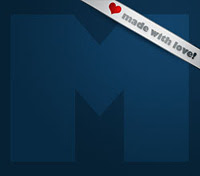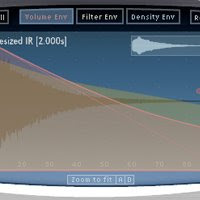In this tutorial, we'll see how creating this detailed traffic light is just a matter of building up layers of simple shapes, custom gradients, and the Outer Glow effect.
Of course keeping up a newsletter can take effort, but in this tutorial I'll show you how to use your regular Wordpress website combined with Feedburner to make a simple email newsletter manager.